Hello and welcome to my blog! Today, I’ll be sharing the platform I personally used to learn basics of HTML and CSS. I’ll explain why to choose (and I chose) W3Schools to learn HTML and CSS as beginners with 7 alluring reasons. And, I’m also going to provide you with reasons why it could be a great choice for you as well. So, what are we waiting for, let’s dive in!
Introduction
Digital marketing is a dynamic field, meaning it’s changing constantly. Because of it, staying ahead of others require not only creativity and strategic thinking but also at least a basic understanding of how website works. As a digital marketer, knowing how website works, how to optimize them, and how to make minor changes can make all difference in the effectiveness of your marketing strategies. (I’ve discussed about the importance of learning about HTML and website in my previous articles: HTML for Digital Marketing: 5 Kickass Reasons Why They Matter and Web Design and Digital Marketing: Discover 5 Must-know Effective Reasons. If you haven’t read them yet, give them a read.)
Since understanding basic web language like HTML and CSS is essential in digital marketing, this is where W3Schools comes in as an invaluable resource. It is among the best resources for learning the essential skills. W3Schools provides a wealth of tutorials and practice exercises for both HTML and CSS, helping digital marketers gain a practical understanding of how websites are built and how small changes can enhance site performance and user experience.
What is W3Schools?
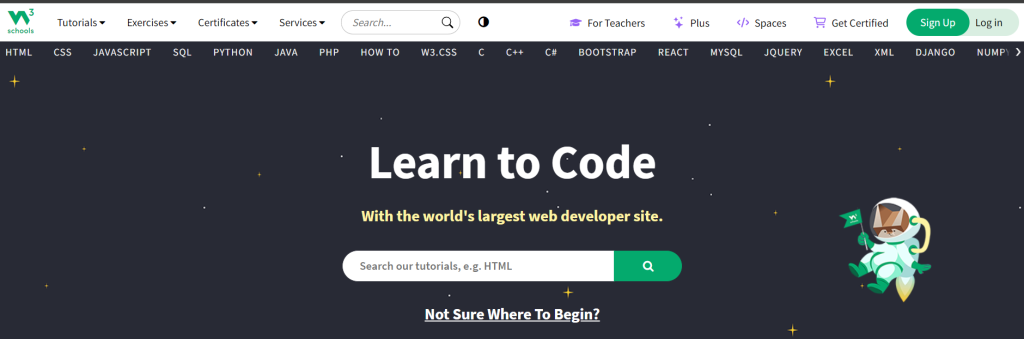
W3Schools is one of the oldest and most well-respected online educational platforms that specialized in web development technologies. It was created in 1998, and derives its name from world wide web [www] but is not affiliated with the W3C. And the best part about this platform is that it is, and will always be, a completely free developer’s resource. (don’t believe in me, check out the site it’s written there as well.)
It is a go-to resource for both beginners and intermediate users who want to master HTML, CSS, JavaScript, and other web development tools. Whether you’re just starting or need a quick review, W3Schools has you covered with step-by-step tutorials, examples, and interactive exercise.
W3Schools isn’t just about boring, technical instructions but it’s a fun, hands-on platform that let you jump right into coding and practice as you go. It’s exciting to experiment with codes without being worried about making mistakes and learn through those mistakes. Here, you get a nice balance of theory, practical examples and instant feedback with live code editor. Whether you prefer self-learning or more interactive approach, it is an excellent choice for both as W3Schools make it easy to learn by doing, not just reading.
Why W3Schools to learn HTML and CSS as Beginners
As we know, understanding the basic of HTML and CSS is essential in digital marketing. (if you still don’t know the importance, be sure to check out the recommended articles above) Everyone, especially those in digital marketing, should learn the fundamentals of web development like HTML and CSS.
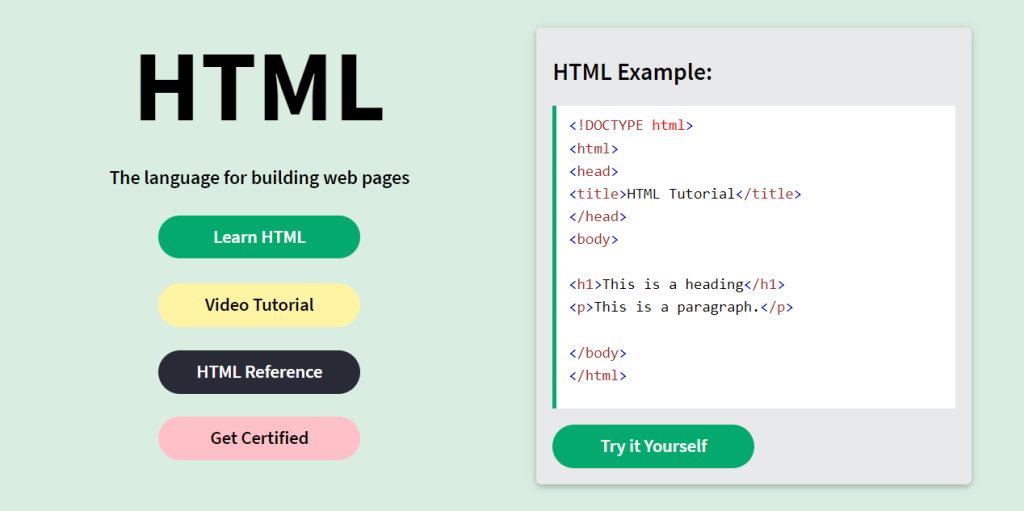

However, when it comes to learning, finding the right resource is also crucial. With vast number of available resources online, finding the right resource can be overwhelming. My first go-to resource for this purpose is W3Schools, I also recommend this to everyone who wants to learn web development.
I personally like and recommend this platform because it offers a perfect blend of simplicity, depth, and hands-on practice. It makes the learning process straightforward, engaging, and accessible for everyone. Let me give you some reasons to why it’s a go-to choice for learning HTML and CSS.
1. Beginner-Friendly Interface
- One of the primary reasons W3Schools stand out is its beginner-friendly interface. The website is a simple to navigate, with clear sections for each topic.
- The tutorials are set in a logical order, allowing users to start from the basics and gradually move to more advance topic. (that is why it proves useful, especially for beginners, as they may feel overwhelmed by the abundance of information available online.)
- W3Schools offers an introduction to HTML and CSS that is not only easy to understand but also designed to keep learners engaged.
- The clear explanations are supported by plenty of examples that illustrate how each piece of code works in practice.
2. Interactive learning Environment
- Another stand-out feature of it is its interactive code editor-referred to as the ‘Try It Yourself’ editor. This tool allows users to experiment with code snippets directly on the platform.
- For example, when learning about HTML and CSS elements, you can test your understanding by modifying and running code immediately. You can see the changes and quickly figure out what’s working and what isn’t. (as simple as that.)
- The ‘Try It Yourself’ feature ensures that users gain hands-on experience while learning. (it is an important aspect for anyone new to coding, as when you see instant results it builds confidence and boosts learning.)
- Let me give you an example, say you’re learning about paragraph tag used to create paragraphs on article. W3Schools provides an interactive editor like this:
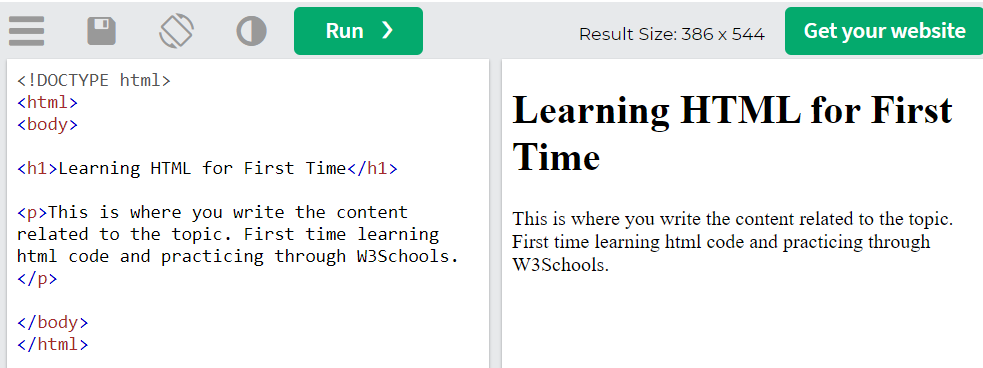
Here, you can modify the content in real-time, change the text, or even add a new HTML tag to see what happens. (I’ve modified the title and paragraph in this.) After changing it accordingly, click the run button and it’ll provide you live feedback which helps you solidify learning far better than just reading static tutorials. (give it a try and you’ll understand how easy it is.),
3. Comprehensive Coverage of HTML and CSS
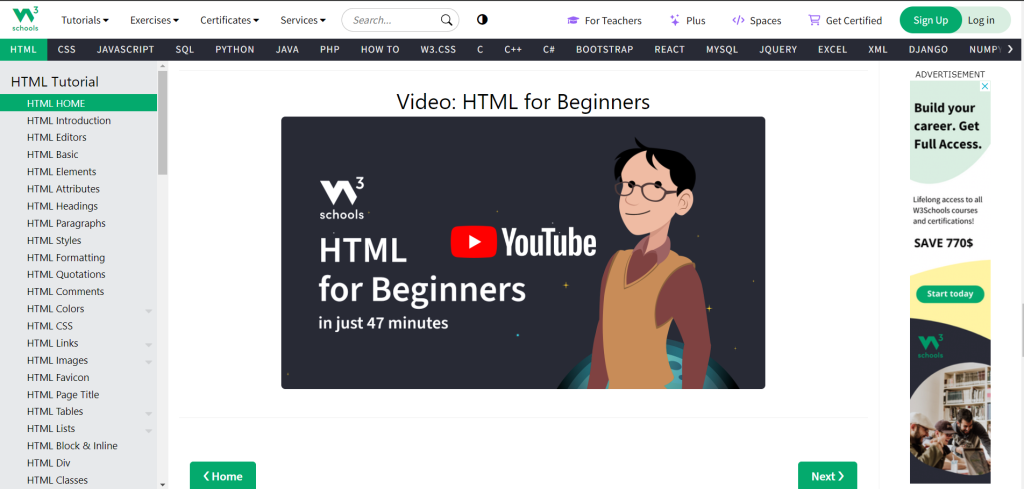
- W3Schools doesn’t just offer a casual overview; it provides an in-depth understanding of every aspect of HTML and CSS.Each topic is broken down into understandable sections with YouTube tutorials, covering everything from the most basic HTML tags and CSS properties to more advanced concept like responsive design, grid layout etc.
- W3Schools offers detailed tutorials on: HTML elements like headings, images etc and CSS styling like text formatting, layouts, positioning, animations etc, from basic to advance.
4. Learn at Your Own Pace
- W3Schools is designed for self-paced learning, allowing you to spend as much or as little time as you need on each section. There are no deadlines or schedules, making it perfect resource for people with busy lifestyles.
- Whether you’re looking to dedicate hours to learning or just want to revise on specific topics during your breaks, W3Schools accommodates different learning paces.
- Each tutorial comes with examples and quizzes that you can complete in your own time. It is flexible, proving to be a favourable tool for students, professionals and hobbyists alike.
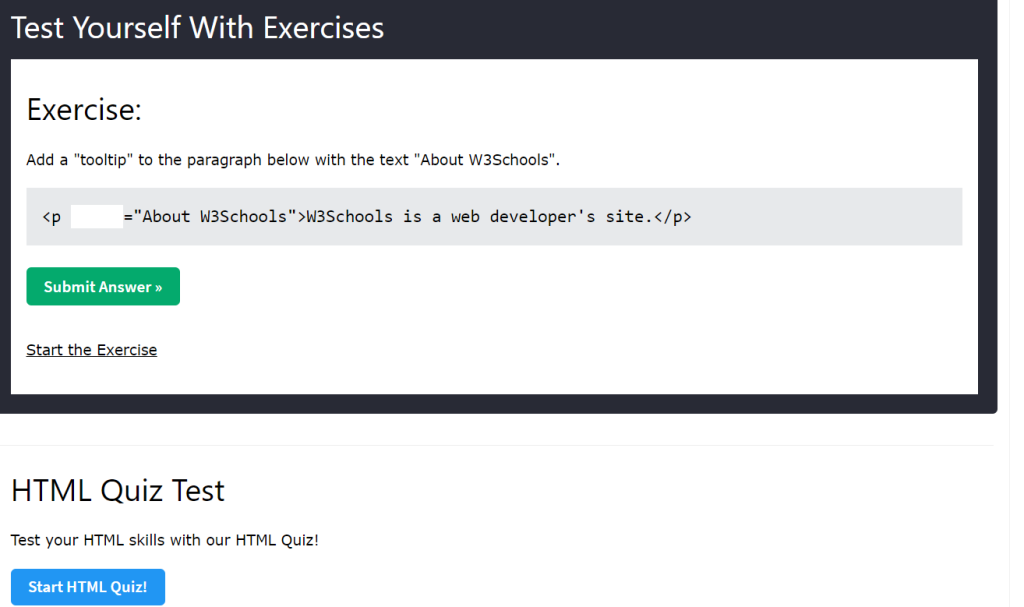
5. Constantly updated Content
- One of the key strengths of W3Schools is that it regularly updates its content to reflect the latest trends and changes in web development. (so, you can be assured that you are not lacking behind and always learning the most relevant information.)
- As HTML and CSS standard evolve, W3Schools ensure its tutorial are up-to-date. This is especially important for digital marketers and web developers who need to stay current with the latest web practices.
6. Certified Programs
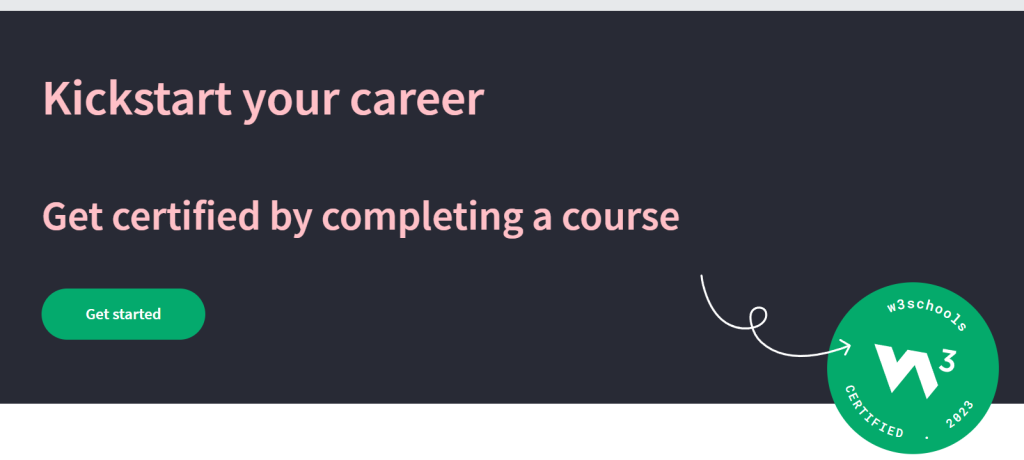
- If you’re not satisfied with only learning but also looking to validate your skills. W3Schools offers certification programs in various web technologies, including HTML and CSS.
- These certifications can be a great way to showcase your knowledge to potential employers or clients. (it provides certifications but its optional, you don’t have to go for it if you don’t want to.)
- While the certifications come with a free, they can be valuable for building credibility in the digital marketing or web development space. (of course, it’s perfect for those who want to have an in-depth knowledge about HTML and CSS. However, it’s not necessary if you only want to have basic understanding which is often sufficient for digital marketing.)
7. Mobile-Friendly Learning
- Another great aspect of W3Schools is that it is also optimized for mobile, which means you can continue your learning even when you’re on the go. (you don’t need to open your laptop every time you want to learn.)
- This flexibility makes it convenient for busy professionals or students if they may want ot practice or review concepts during commutes or in breaks.
8. No Installations Required
- Unlike some coding platforms that require users to download software or set up development environments, W3Schools is fully browser-based.
- You can practice HTML and CSS directly on their website using the ‘Try It Yourself’ feature, without the hassle of installing anything. (I know I’m saying HTML and CSS but its not only confined to it, this applies to all the tutorials you want to take offered by W3Schools, be it javascript, SQL etc. Whatever course you are interested in.)
- Which makes it incredibly convenient, especially for beginners who may not be familiar with setting up coding environments.
For beginners in digital marketing, and even those with some web development experience, W3Schools proves to be a comprehensive platform to learn and practice HTML and CSS. All of the above and many more reasons make it a top choice for anyone looking to build or improve their web development skills.
In particular, for digital marketers W3Schools is a perfect place to start the journey of learning fundamentals of website. (I said “in particular for digital marketer” because in digital marketing, having basic understanding of HTML is usually enough and for someone with zero knowledge of HTML, W3Schools is perfect.) As the ability to understand and implement basic HTML and CSS can improve your skill set, allowing you to create better website, improve SEO, and communicate more effectively with developers.
My Experience
If you guys have read my article about learning HTML for digital marketing, then you must be aware that at first, I really had no idea about the importance of understanding at least the basics of HTML. When I started my digital marketing journey, I realized it’s importance and was also introduced to W3Schools by my instructor. I started using W3Schools as a complete beginner.
From the moment I used the platform, I was truly impressed by its clean interface and straightforward tutorials, which were both easy to understand and navigate. I liked the ‘Try It Yourself‘ live code editor, which was really simple to use and most importantly, I could see the changes I had made in real time which helped me to apply correct code in real project. It’s interactive exercises and quizzes also proved to be useful for testing my knowledge and boosting my confidence.
I used W3Schools to learn the basic of HTML and CSS, which is often sufficient for digital marketing purposes. So, if you’re also someone like me looking for a tool which is beginner-friendly and provides practical approach to understanding HTML and CSS for digital marketing, I highly recommend W3Schools. It not only provides theoretical but also practical experience, making it a great resource for learning while experimenting.
To be clear, W3Schools isn’t just limited to learning HTML and CSS but it covers all the aspects of web development, so it’s up to you what you want to learn regarding web development and you will surely find it here. I also liked the fact that it is free and accessible to everyone (who doesn’t like free things, and even when you are gaining much by it). Overall, I had a great experience using this platform and it was extremely helpful in building my skills. So, I hope this platform proves just as useful for you as well
Other Resources for Learning HTML and CSS

While W3Schools is a fantastic starting point (and my recommendation), there also other valuable platforms for learning HTML and CSS (or any other web language; these resources are not confined to HTML and CSS.) Here, I’m presenting few options:
1. Codecademy
- Codecademy is also one of the most popular platforms for learning to code interactively. It offers a wide range of courses, including HTML, CSS, JavaScript and more.
- It provides hands-on coding experience with step-by-step lessons and instant feedback. It’s great for beginners and includes interactive coding exercises.
- It provides certificates upon course completion which is optional just like W3Schools.
2. FreeCodeCamp
- FreeCodeCamp provides a comprehensive, project-based curriculum with a focus on practical coding experience. It is free and also offers certificates awarded upon completing projects.
- Perfect for those who want to build real-world projects and earn free certifications.
3. Mozilla Developer Network (MDN Web Docs)
- MDN Web Docs is one of the most comprehensive documentations on web technologies, including in-depth explanations and technical details of HTML, CSS and JavaScript. It’s created by Mozilla and is trusted by developer around the world.
- It provides no official certifications. It’s more of a reference and learning resource rather than a structured learning path.
4. Scrimba
- Scrimba offers a unique learning experience with interactive video tutorials. Here, you can pause videos and edit the code directly in the lesson.
- It combines the benefits of video tutorials with hands-on coding. You can follow along and practice in real time.
5. SoloLearn
- SoloLearn offers free coding courses through a mobile-friendly platform, making it easy to learn HTML, CSS and other languages on the go.
- It provides small lessons and quizzes which are perfect for learners who prefer quick, mobile-friendly learning sessions.
These are some of the resources which you can refer to if you want. (or if W3Schools doesn’t fit to your preference.) Exploring other resources also, can complement your learning with different approaches and additional perspectives. Therefore, explore these platforms and depending on your learning style- whether you prefer interactive lessons, project-based learning or deep reference materials, you can choose the platform that fits best for you.
Conclusion
In the ever-changing world of digital marketing, having a basic understanding of HTML and CSS can significantly boost your skill set. But, also learning these can be overwhelming with the abundance of resources available online. As a learning platform W3Schools has proven to be excellent resource for mastering these essentials, especially for a beginner like myself. Its beginner-friendly structure, hands-on practice opportunities, and most of all free accessibility make it ideal for anyone looking to gain practical knowledge without feeling overwhelmed.
Whether you’re a digital marketer who wants to understand basics of website’s functionality or someone who wants to be a web developer, W3Schools is a reliable and straightforward resource. As explained earlier, my experience with the platform has been nothing but positive, and I believe it can offer the same value to anyone willing to learn.
So, if you’re ready to enhance your digital marketing skills or start the journey in web development, W3Schools is a great platform to begin. Take the first step and upgrade your digital marketing strategies.
Thank you for reading my article. I’ve only shared my personal experience and reasons why I find W3Schools as an excellent resource in learning HTML and CSS. I’m not forcing anyone to use this resource, you are free to explore and choose from whatever fits best for you as there are abundance of resources online.
If you enjoyed this post, please rate it! Don’t forget to comment and share which resources has been helpful to you, along with the thoughts and insights on your experience with W3Schools. Last but not the least, feel free to check out my other blog posts as well. (much appreciated.)
Stay tuned for my next post. Happy Learning!






